Fastkore Business
ERP+MES+APS+CRM
system for small
and medium-size business
CRM (E-mail, IP-telephony) + Analytics +
Documents + Finance + Purchases +
Production + Warehouse + Logistics +
Staff + Control of orders +
Project management + APS/MES
Microsoft SQL or PostgreSQL database server
Modern process
ERP-system
Fastkore Business – this is a multi-user system for small and medium-sized manufacturing, trade and service companies in various industries, built on the modular Fastkore platform, which allows you to adapt the solution to any task.
The system allows all departments to manage information together on a daily basis, improving customer service processes and working with suppliers and partners.
All information is stored in a single database, providing all users with simultaneous, differentiated access rights, allowing you to get up-to-date information in real time about what is happening in the office, production, warehouses and other departments.
Fastkore Business
creates competitive advantages
In a dynamically changing business environment, companies that want to gain a competitive advantage must be able to quickly adapt to changing conditions and use effective solutions according to the scope and size of the company.
Our goal is to provide solutions that open up new business prospects and help you stay ahead of the competition.

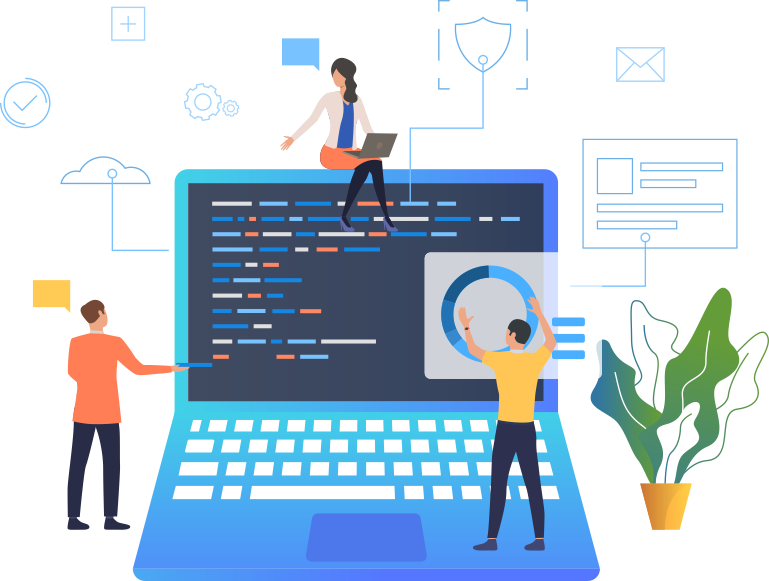
Optimize processes
for data-driven success
Data alone will not help your business grow. Decision makers must first be able to identify important information, prioritize it correctly, and then start analyzing it.
Leadership can access key metrics using a variety of tools, such as built-in analytics, customisation dashboards, pivot tables, and printed report forms that are available in the Fastkore Business ERP-system.
By analysing various cross-sections of key indicators, leadership can confidently assess whether to increase output in high-demand markets, identify inefficient supply routes or other gaps in the value chain, and even develop innovative products and offers using predictive analytics.
Fastkore Business
unified system for the entire company
Based on our work with small and medium-sized businesses and small production facilities, we have tried to combine all the important components in our system that help businesses work daily, efficiently and with maximum data protection.
The main goal when creating the system was to combine all the necessary business functions in one system and get rid of the "zoo" of programs and applications.
Working in a single system allows you to minimize errors, increase security, expand bottlenecks, establish interaction between departments, speed up processing of requests and debug work with clients.
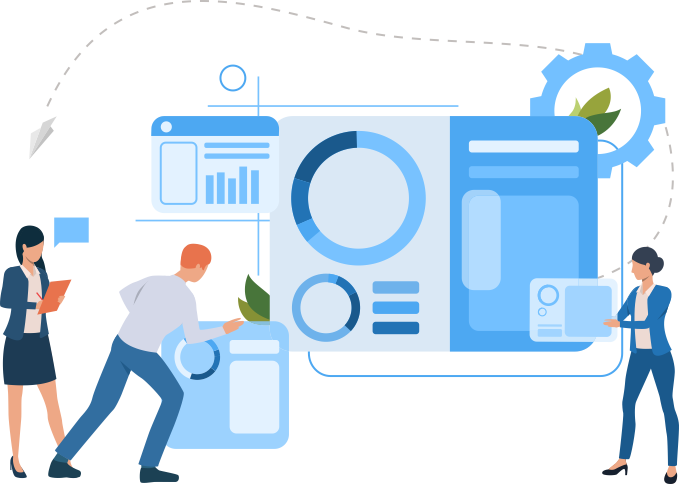
You can't control
what can't be measured...
but everything that can be measured can be achieved!
Bill Hewlett, co-founder of Hewlett-Packard
Extensive functionality - effective work!
Get demo access for 14 days for free!
1. Any confident computer user can handle the installation of the client application and server.
2. Initial data loading can be performed via the clipboard from Excel tables.
3. Built-in integration with IP telephony allows you to immediately start registering calls in the system.
4. Registration of applications from websites or any other channels is configured based on templates for e-mail directly in the system and does not require the participation of programmers.
5. Flexible role configuration allows you to quickly differentiate access to information for employees.
6. All of the primary accounting documents (CP, Account, UPD, Act, Agreement) already included in the delivery, and available for printing or sending by email directly from the system.
7. The built-in e-mail client allows you to correspond with contractors without leaving Fastkore.Business.
8. Typical business processes (based on the experience of successful entrepreneurs) they are already embedded in the system and do not require configuration.
Fastkore Business
supports ambitious leadership
Fastkore Business – this is a modern modular ERP-system for businesses of any size, which provides work in modern conditions when companies are forced to find a compromise between cost management and customer satisfaction.
Main modules of Fastkore Business
CRM
All customers and suppliers in one system
Full control of all requests to the company
Customer orders, supplier orders
All processes are at a glance
Calendars: tasks, payments, deliveries, production
Managing the work of the sales Department
MORE DETAILED
CRM module functionality as part of the Fastkore Business ERP system provides convenient and fast work on processing and maintaining orders.
Well-thought-out "next step" processes help the manager avoid mistakes in placing customer orders, relieve the burden of filling out documents, and allow you to build communication with colleagues without wasting time on unnecessary approvals and approval of conditions, for example, when issuing a commercial offer.
Requests from websites and email addresses are automatically sent to the system 24 hours a day.
IP-telephony is integrated into the system, which allows you to record phone calls every time you communicate with a client.
Calendar scheduling and setting tasks increases the efficiency of employee workload planning.
Custom
Accounting and management of supplier orders (purchases)
Planning the dates of payment of invoices and receipt of purchases
Control and selection of optimal purchase prices
The entire history of purchase prices in the nomenclature
Correspondence with suppliers without leaving the system
Control of receiving closing documents
MORE DETAILED
The Procurement module in the Fastkore Business ERP system has everything you need to organize work with contractors. Accounting for all purchases and documents on them allows you to quickly and accurately monitor the status of current processes.
Storing the entire purchase history allows you to optimize purchase prices based on data collected for the entire accounting period. Accounting documents are linked to each purchase, which allows you to control the receipt of scans and originals.
This module uses all the functionality of the CRM system, which allows you to conduct correspondence with contractors without leaving the system, store the history of KP from contractors and make calls. And when you receive emails from contractors, automatically link them to current purchases or create new ones.
Finance
Accounting of all current accounts and cash registers in one place
Control of all income and expenses
Financial management by DDS items
Quick analysis of the company's financial condition
The formation of accounting documents.
Integration with 1C for primary document management
MORE DETAILED
The financial module in the Fastkore Business ERP system allows you to conduct financial planning, control payments and debts for any number of cash registers and accounts. Daily customer payments, settlements with suppliers, cash flow between cash registers and accounts.
Cash flow accounting is organized by articles, articles are organized in a tree, which allows you to accurately manage the movement of finances, split articles down to small elements, and quickly analyze the financial condition of the company in any context.
A multi-level filter system allows you to "dive" and quickly get the necessary data. The need for paper financial reports is minimized, and all indicators can be monitored directly online.
The system generates the entire standard set of primary documents, which allows managers to write out documents themselves without resorting to third-party assistance. A special tool for monitoring the payment status and signing documents allows you to quickly control the document flow.
Documents and files
A unique system of working with files
Track all the changes in the documents
Built-in editor for printed document forms
Creating document templates of any complexity
The company's knowledge base in a single system
Access control to various documents
MORE DETAILED
The file management module allows you to flexibly manage files and links throughout the system. The prohibition of simultaneous editing and the version control subsystem allows you to avoid editing a single file by several employees, and also allow you to know exactly who made changes and when.
The full-featured report editor allows you to create documents of any complexity based on system data, for example, complex contract templates, the text content of which depends on various parameters and States of system elements. Multi-page tables and graphs. The report editor is open for use and you can generate reports yourself if necessary.
The company's knowledge base allows you to store any files, documents, regulations, texts, data, links in an accessible form, without using third-party services. Storage directories have a tree structure and a system of end-to-end search, which makes it easy to work with a large amount of information.
Production
Order-based production management
Creating templates for calculating product prices*
Production cost management
Creating queues for equipment and workers*
Production of products with any degree of nesting*
Optimization of the manufacturing process*
* - the functionality is allocated in a separate module "production Management"
MORE DETAILED
The "Production" module in the Fastkore Business ERP system is designed as a basic one, with the possibility of further building a full-fledged MES system for solving individual customer tasks, using the capabilities of the Fastkore development platform.
The main task of the production module is to minimize possible deadlines. Quickly manage the directions of shipment of finished products to various warehouses. Form the order of orders, evaluating the availability of necessary components in warehouses. Place orders for a complete set from a warehouse or production, both under the order, and to warehouses of finished products.
The module includes many important functions, for example: managing the cost of production through detailed calculation, creating parametric product templates,as well as a built-in process designer that allows you to implement any production schemes.
It is possible to develop the module in the direction of optimizing the loading of both production units and entire lines.
Warehouse
Managing deliveries and shipments
Optimal distribution of goods in warehouses
Unlimited number of items
The use of bar codes for marking
Operational control over the receipt, write-off,
reservation and lease of goods and services
Full traceability of movements
MORE DETAILED
The Warehouse module in the Fastkore Business ERP system has basic functionality for working with warehouse positions. Allows you to quickly get information about the remaining goods in warehouses, monitor the movement of storage units.
Using bar-coding allows you to speed up the receipt and shipment of goods, and increase the transparency of warehouse operations. Allows you to quickly take inventory.
Based on the warehouse module of the fastkore Business ERP system, depending on the client's tasks, it is possible to build a full-fledged WMS system.
Staff
Managing employees, interns, and candidates
Accounting for the location of employees in the company structure
Control of orders, accounting of working hours
Planning for optimal staff utilization
Planning and accounting for different types of vacations
Employee trips to measurement, installation, delivery, etc.
MORE DETAILED
The Module "Employees"
Statistics on overdue orders make it possible to analyze bottlenecks in work processes and respond in a timely manner to minimize errors. Performance Analytics for responsible employees allows you to adjust KPI indicators.
Managers' workload schedules allow optimal distribution of working hours, which has a positive effect on sales efficiency. Differentiation of access rights and the inability of performers to delete orders independently.
Analytics
Integrated reporting and Analytics system
Full control over company data
Flexible display settings
The output of integrated set of indicators on one chart
Clear visual work with data
Quick response to changes
MORE DETAILED
The Analytics module in the Fastkore Business ERP system is displayed as a dashboard of key indicators.
This allows the leadership to quickly navigate the main figures and indicators of his business, for example, for a day, for a week, or for any arbitrary period.
All the main and basic information for decision-making is collected in informative graphs. Total revenue, revenue and KPIs for managers, number of orders, sales funnel, number of active and overdue tasks.
The system can track the effectiveness of investment in advertising and marketing (ROMI). This functionality allows you to evaluate which advertising channels are most effective and adjust advertising costs based on statistics.
Separately, we should note the income/expense schedule (using the cash calculation method), which allows you to quickly assess the financial situation and respond to changes in time.
BPM designer
Designing business processes in a visual editor
Create automatic actions and of checks on the transitions between the stages of the business process
Creating different branches for different user roles
Macros in the C# and Python programming languages
Any system component can contain several business processes of its own
The number of branches and automatic actions when passing an object through the business process is unlimited
MORE DETAILED
The business process designer is a universal tool for designing and implementing various user scenarios.
It is an integral part of the system, and therefore unique business processes can be created for any component of the Fastkore Business ERP system. For example, for business processes of orders, purchases, requests, accounting documents, deliveries, and other components.
The use of macros in C# for programming automatic actions during transitions between business process stages gives the tool almost unlimited possibilities for creating unique scenarios for highly automated management systems.
Project management and project sales
Project management by goals and objectives
The ability to use an Agile approach
Monitoring key project indicators
Financial information on projects in one place
Visual display of the project tree
Control and management of income and expenses
* - the functionality is allocated in a separate module "production Management"
MORE DETAILED
The module for project management and project sales in the Fastkore Business ERP system is harmoniously connected with other modules of the system, which allows you to work with data without additional labor at all levels of project sales management and automatically collect all information related to project stages without distortion during transmission between departments.
A single workspace allows project teams to work and control project resources and deadlines in a "single window" mode, which allows timely monitoring of the implementation of set goals and minimizes the response time to non-fulfillment of tasks by responsible employees. All financial information of the project is collected automatically, which allows you to track performance very clearly at each stage.
Using the standard business process designer, when working with various project documents, you can add all possible routes and approvals, depending on the rights and roles of users.
Example of using Fastkore Business components
to automate company processes
Fastkore Business implementation stages

14 DAYS IN THE CLOUD
Quick start of work in the system
with minimal costs.
(you can start learning Fastkore Business
yourself or as a small team).
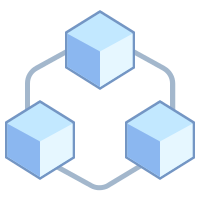
THE DEVELOPMENT OF INDIVIDUAL MODULES
Start working with the most important thing, which is necessary
only at the first stages of the functionality.
Start by automating the most important and responsible processes).
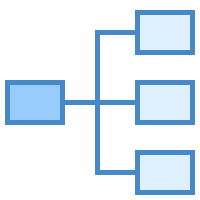
LAUNCH FOR THE ENTIRE COMPANY
Gradually connect all employees
The training system is based on creating
short training videos for new employees to quickly master the system.
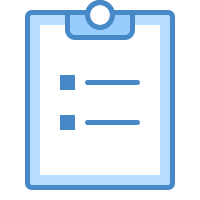
EVALUATION OF RESULTS
One of the most important stages.
Time to evaluate improvements in
your company's performance after you start working in Fastkore Business.
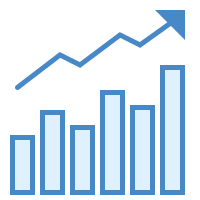
DEVELOPMENT AND REFINEMENT
Your company is developing,
new processes are emerging, new integrations are required, and there is a need to make improvements to the system.
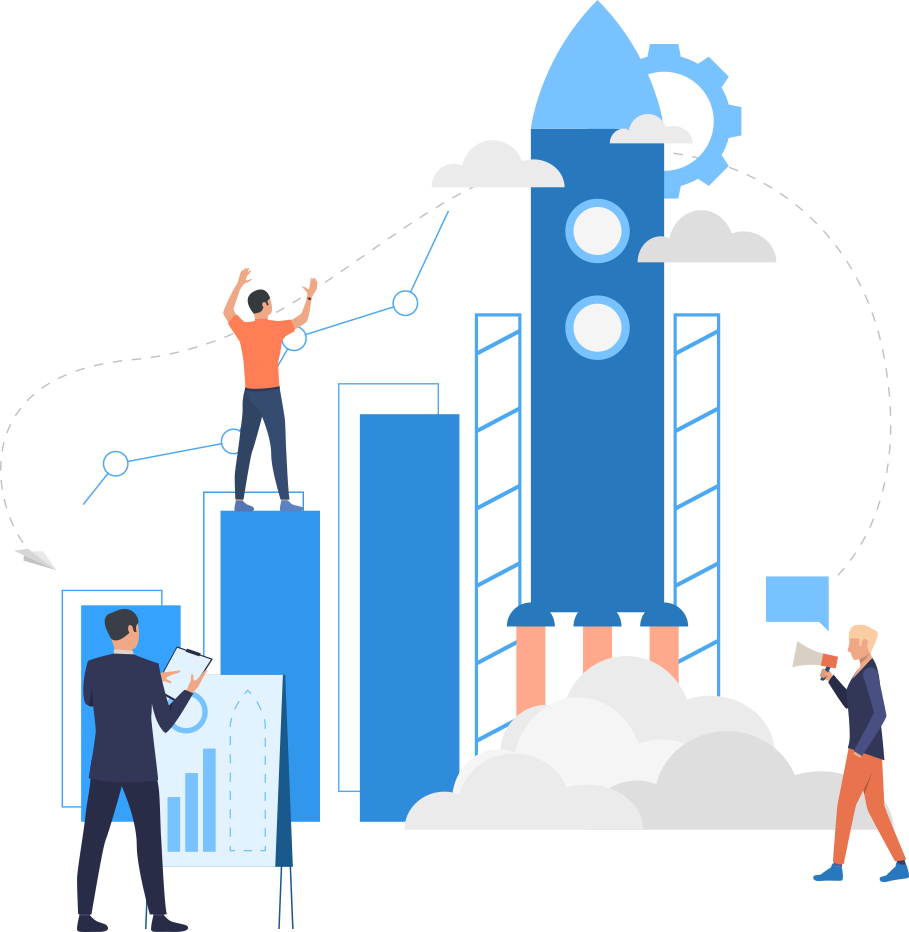
We are always ready to support Your growth with new features.
Thanks to a well-developed development platform, the speed of reaction
to market changes will be consistently high, which will allow
your company to go ahead of the competition
and always stay on top.
Implemented integrations
and reports of any complexity
and import
Sending notifications, Bot
documents
for warehouses
for warehouses
Our company is a partner of the Microsoft Bizspark program
The system is based on high-performance solutions of world leaders











